User Tools
Trace:
2018_2019:s2:td:git
Differences
This shows you the differences between two versions of the page.
| Both sides previous revision Previous revision Next revision | Previous revision Next revision Both sides next revision | ||
|
2018_2019:s2:td:git [2019/03/16 18:23] blay [Introduction à GIT] |
2018_2019:s2:td:git [2019/03/16 18:56] blay [Introduction à GIT] |
||
|---|---|---|---|
| Line 1: | Line 1: | ||
| ====== Introduction à GIT ====== | ====== Introduction à GIT ====== | ||
| + | |||
| + | ===== Définition de l'environnement ===== | ||
| - Adresse de gitlab : https://git-iutinfo.unice.fr/ | - Adresse de gitlab : https://git-iutinfo.unice.fr/ | ||
| - Vous désactivez la vérification SSL <code> git config --global http.sslVerify false </code> | - Vous désactivez la vérification SSL <code> git config --global http.sslVerify false </code> | ||
| - | - Pour savoir qui commite : <code> | + | - Suivez les instructions du dépôt (si vous ne les voyez plus : [[2018_2019:s2:td:git:depot|2018_2019:s2:td:git:depot]] |
| - | git config --global user.name "myusername" | + | |
| - | git config --global user.email "monadresse@unice.fr" | + | |
| - | </code> | + | |
| Pour les étudiants qui utilisent leur ordi perso, il est possible que vous ayez besoin de, ouvrir un Git CMD en administrateur, puis taper la commande suivante: | Pour les étudiants qui utilisent leur ordi perso, il est possible que vous ayez besoin de, ouvrir un Git CMD en administrateur, puis taper la commande suivante: | ||
| <code> git config --system --unset credential.helper</code> | <code> git config --system --unset credential.helper</code> | ||
| - | |||
| - | |||
| - | |||
| - | git config --global http.sslVerify false | ||
| - | Et bien sûr pour savoir qui commite : | ||
| - | |||
| - | git config --global user.name "myusername" | ||
| - | etc. | ||
| - | Pour les étudiants qui utilisent leur ordi perso, il est possible que vous ayez besoin de, ouvrir un Git CMD en administrateur, puis taper la commande suivante: | ||
| - | |||
| - | git config --system --unset credential.helper` | ||
| - | |||
| - | Git global setup | ||
| - | git config --global user.name "BLAY Mireille" | ||
| - | git config --global user.email "mireille.blay@unice.fr" | ||
| - | |||
| - | Create a new repository | ||
| - | git clone https://git-iutinfo.unice.fr/blay/ajeter.git | ||
| - | cd ajeter | ||
| - | touch README.md | ||
| - | git add README.md | ||
| - | git commit -m "add README" | ||
| - | git push -u origin master | ||
| - | |||
| - | Existing folder | ||
| - | cd existing_folder | ||
| - | git init | ||
| - | git remote add origin https://git-iutinfo.unice.fr/blay/ajeter.git | ||
| - | git add . | ||
| - | git commit -m "Initial commit" | ||
| - | git push -u origin master | ||
| - | |||
| - | Existing Git repository | ||
| - | cd existing_repo | ||
| - | git remote rename origin old-origin | ||
| - | git remote add origin https://git-iutinfo.unice.fr/blay/ajeter.git | ||
| - | git push -u origin --all | ||
| - | git push -u origin --tags | ||
| - | |||
2018_2019/s2/td/git.txt · Last modified: 2019/03/26 16:18 by blay
Page Tools
Except where otherwise noted, content on this wiki is licensed under the following license: CC Attribution-Noncommercial-Share Alike 4.0 International