2018_2019:s3:methodo:td:git:lignescommandes
Differences
This shows you the differences between two versions of the page.
| Both sides previous revisionPrevious revisionNext revision | Previous revision | ||
| 2018_2019:s3:methodo:td:git:lignescommandes [2018/09/05 14:10] – blay | 2018_2019:s3:methodo:td:git:lignescommandes [2018/09/05 15:42] (current) – blay | ||
|---|---|---|---|
| Line 1: | Line 1: | ||
| - | Attention à votre environnement | + | Attention à votre environnement... |
| < | < | ||
| git config --global http.sslVerify false | git config --global http.sslVerify false | ||
| + | </ | ||
| + | Et bien sûr pour savoir qui commite : | ||
| + | < | ||
| git config --global user.name " | git config --global user.name " | ||
| etc. | etc. | ||
| </ | </ | ||
| + | |||
| + | |||
| + | |||
| + | Pour les étudiants qui utilisent leur ordi perso, il est possible que vous ayez besoin de, ouvrir un Git CMD en administrateur, | ||
| + | < | ||
2018_2019/s3/methodo/td/git/lignescommandes.1536156625.txt.gz · Last modified: 2018/09/05 14:10 by blay